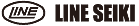No, the existing models cannot count pulses while receiving a reset signal.
GR2 | GC2 | GR2-H/M/S | GH2/GM2/GS2 | E21 | E10 | E60 | E48 | G48-N
Electronic Counter
Yes, the battery is replaceable. The type is “1/2AA 3.6V lithium battery”.
Please purchase the batteries in the market.
GR2 | GC2 | GR2-H/M/S | GH2/GM2/GS2
Unfortunately, it is impossible to replace the batteries of GC/GH series, the discontinued counters.
It has become possible to replace the batteries since GC1/GH1/GM1/GS1 series.
GC2 | GH2/GM2/GS2
Yes, but if you are using a switch [or a contact] for sending input signals, there is a possibility that the switch will not work normally. This is because of sink current from the GC2 series to the switch: sink current from GC2 series is very small.
In case the switch does not work with GC2 series normally, it is necessary to consider using a switch [or a contact] that is capable of handling micro electric current, or modifying the circuit diagram as shown below so that the sink current from the GC2 series to the switch will increase.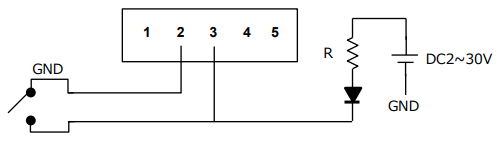
Please choose a resistance value R that will let approximately 1 mA current flow through it with external power-supply voltage applied between 2 VDC to 30 VDC.
GC2 | GH2/GM2/GS2
Please check whether “Count Speed” of the counter is set properly.
If you are using a dry contact like a switch or relay at a high Count Speed setting (ex. 1 kHz) , there is a possibility that the electronic counter is affected by chattering. In this case, please select lower Count Speed setting (ex. 30 Hz).
E21 | E10 | E60 | G90 | G95 | E48 | G48-N | MD(totalizer) | MD(preset) | MDR(totalizer)
Please consider changing the layout of cables and/or relocating the electronic counter. There is a possibility that the electronic counter is affected by external noises.
In some cases, the situation improves by installing a capacitor (0.01 to 0.1 μF) between an input terminal and a GND terminal of the counter. Appropriate capacitance depends on Count Speed, operating environment, etc. Please select a capacitor with an appropriate withstand voltage based on input voltage.
GR2 | GC2 | GR2-H/M/S | GH2/GM2/GS2 | E21 | E10 | E60 | G90 | G95 | E48 | G48-N | MD(totalizer) | MD(preset) | MDR(totalizer)
As long as it is NPN output, the voltage-output sensor can work with E10 series, or other electronic counters of which Input Mode is selectable: the user is supposed to select open-collector input. Please note that Input Logic can be reverse in some cases.
If the sensor makes PNP output, it does not work with our electronic counters.
GR2 | GC2 | GR2-H/M/S | GH2/GM2/GS2 | E21 | E10 | E60 | G90 | G95 | E48 | G48-N | MD(totalizer) | MD(preset) | MDR(totalizer)
**TTL stands for Transistor-Transistor Logic.
Unfortunately, our electronic counters do not cater to the voltage input of TTL level (low-level voltage <0.8 VDC, high-level voltage >2.0 VDC)
GR2 | GC2 | GR2-H/M/S | GH2/GM2/GS2 | E21 | E10 | E60 | G90 | G95 | E48 | G48-N | MD(totalizer) | MD(preset) | MDR(totalizer)
Unfortunately, our electronic counters do not accept line-driver input.
GR2 | GC2 | GR2-H/M/S | GH2/GM2/GS2 | E21 | E10 | E60 | G90 | G95 | E48 | G48-N | MD(totalizer) | MD(preset) | MDR(totalizer)
It is a kind of output that is based on differential signaling method in which a pair of conductors carry signals of opposite polarity.
It is an output with a high-noise immunity and capable of a long-distance transmission.
Some models of our rotary encoder CB series can perform line-driver output.
GR2 | GC2 | GR2-H/M/S | GH2/GM2/GS2 | E21 | E10 | E60 | G90 | G95 | E48 | G48-N | MD(totalizer) | MD(preset) | MDR(totalizer)
It is an output circuit in which collector of a transistor works as an output terminal.
In case the open collector is configured as NPN, external sink current flows into collector (output terminal) when internal transistor is ON.
Voltage is not applied to the output terminal, therefore, the terminal can be connected regardless of its counterpart’s voltage level.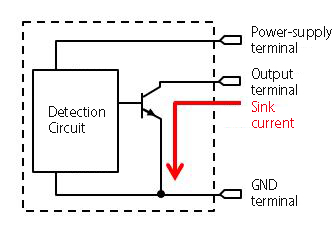
GR2 | GC2 | GR2-H/M/S | GH2/GM2/GS2 | E21 | E10 | E60 | G90 | G95 | E48 | G48-N | MD(totalizer) | MD(preset) | MDR(totalizer)
It is an output circuit with two transistors combined in tandem, which is also called Push-Pull circuit. It can both sink and source.
GR2 | GC2 | GR2-H/M/S | GH2/GM2/GS2 | E21 | E10 | E60 | G90 | G95 | E48 | G48-N | MD(totalizer) | MD(preset) | MDR(totalizer)
Yes, the sensor can be used for both open-collector input and voltage input.
However, make sure to select voltage input if your electronic counter can switch between open-collector input and voltage input.
And in case of voltage input, check the datasheet to confirm that the output signal is right for input specifications of the counter.
GR2 | GC2 | GR2-H/M/S | GH2/GM2/GS2 | E21 | E10 | E60 | G90 | G95 | E48 | G48-N | MD(totalizer) | MD(preset) | MDR(totalizer)
BCD stands for Binary-Coded Decimal, in which decimal numbers are expressed in combination of 4 binary digits: for example, the 4 binary digits of “0110” equals to the decimal of “6”.
BCD input is an input method that is used when G90-303/G95-303 receives an external input of numerical value.
G90 | G95
An electronic preset counter with this feature makes an output in the following way.
– When the counter is on its way to a preset value by adding:
Before reaching the preset value, the counter makes an output at the value of “(Preset value) – (Prewarn value)”.
Ex. Preset value = 10, Prewarn value = 2
The counter makes an output at 8 when it is adding to 10.
– When the counter is on its way to a preset value by subtracting:
Before reaching the preset value, the counter makes an output at the value of “(Preset value) + (Prewarn value)”.
Ex. Preset value = 10, Prewarn value = 2
The counter makes an output at 12 when it is subtracting to 10.
E21 | E60 | E48 | G48-N
This is related to how the electronic preset counter treats input pulses while making an output.
If you select an operation mode that includes the said description, the counter will keep on counting input pulses while an output is made.
On the other hand, the count value on its display will be fixed to the value that is reached when the output is made. The value on the counter will be updated as soon as the counter stops making the output signal.
E60 | E48 | G48-N
This is related to how the electronic preset counter treats input pulses while making an output.
If you select an operation mode that includes the said description, the counter will stop counting input pulses while an output is made.
Therefore, the count value on its display will be fixed to the value that is reached when the output is made.
E60 | E48 | G48-N
It is a kind of input method in which 90-degree phase difference is made between input A and input B, so that the direction of addition and the one of subtraction can be detected by an electronic counter.
Some models of CT1 series can perform 90° quadrature output. Receiving input from such a model of CT1 series, an electronic counter can count up when the Wheels/Pulleys rotate in forward direction and count down when they rotate in reverse direction.
E21 | E10 | E60 | G90 | G95 | E48 | G48-N
The power wire of the sensor should be connected to an input terminal of the electronic counter and the ground wire of the sensor should be connected to a GND terminal of the electronic counter.
Also, please make sure Input Mode of the counter is “open collector”.
Please kindly note that, in some cases, an electronic counter won’t work with your DC 2-wire sensor due to the specifications of the sensor: leakage current; residual voltage.
It is possible to wire a DC 2-wire sensor directly to the following electronic counters: G48, E48, E21, and E60.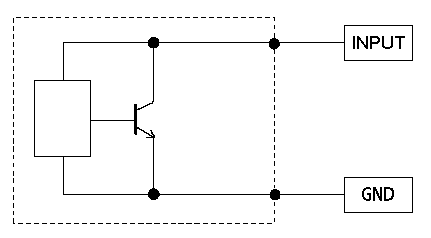
E21 | E60 | E48 | G48-N
The thickness should be between 1 to 5 mm. If the counter comes with a gasket, the thickness should be 1 to 5 mm including the gasket.
GR2 | GC2 | GR2-H/M/S | GH2/GM2/GS2 | E21 | E10 | E60 | G90 | G95 | E48 | G48-N | MD(totalizer) | MD(preset) | MDR(totalizer)
Timer
Hourmeter: 1 count every 6 minutes
Minutemeter: 1 count every 6 seconds
Secondmeter: 1 count every 0.1 seconds
GH2/GM2/GS2 | GR2-H/M/S | HK
Electromagnetic Counter
Mechanical Counter
It depends on the type of the mechanical counter:
– Revolution type subtracts when it rotates in the reverse direction.
– Direct Drive type subtracts when it rotates in the reverse direction.
– Ratchet type does not subtracts when it rotates in the reverse direction.
KZ | SP1-101/102 | RS-204 | RS | RL | SR-4
Length Measuring Counter / Sensor
It is a phenomenon that the Wheels/Pulleys are not rotating normally but are suffering some slips over the object of measurement.
The force of friction between the Wheels/Pulleys and the object of measurement prevents the Wheels/Pulleys from sliding easily over the surface of the object. Therefore, the Wheels/Pulleys slip when this force of friction gets lower, and the real length of object will be larger than the measured length.
RY1 | RY | MWC | Wheels/Pulleys | CR | CT1 | CS
It is the accuracy of circumference of Wheels/Pulleys.
The counter itself is driven by coupling structure of gears, therefore, does not cause any error.
In case length measurement with high precision is required, please consider employing the rubber Wheels/Pulleys with calibration certificate.
RY1 | RY | MWC | Wheels/Pulleys
Please connect an AWG #16 equivalent cable to CT1-A, and an AWG #20-22 equivalent cable to CT1-R.
CT1
You can download a collection of wiring samples at the link below:
CT1 Series | A Collection of Wiring Samples
CT1
Yes, it is possible as long as the CT1 unit is wired up to open-collector-input terminals of two electronic counters.
CT1
– CT1-A type: an AWG #16 equivalent 3P cable
– CT1-R type: an AWG #20 to 22 equivalent 4P cable
The fastener of accessory connector can hold a cable with sheath outer diameter of φ8 to 10.5.
CT1
Tachometer
Please check the following points:
1. Hasn’t the battery run out? If it is an exhausted battery, please replace it with a new one.
2. Are you pressing the measurement button? It is necessary to keep on pressing the measurement button during measurement.
3. If your tachometer is of TM-5 series, please confirm that Slide Switch in the battery compartment on the backside is turned to the ON position.
TM-7 | TM-7020 | TM-5
Thermometer
It depends on which model you use. Please check the specification of each model of our thermometers.
Please note that the measuring range also varies depending on which thermocouple probe you use. Our thermocouple probes are categorized as JIS Class II, therefore, the temperatures lower than -40 degrees C are out of tolerance defined according to JIS (Japanese Industrial Standards).
TC-400A | TC-330AWP | TC-3200 | EL-2000
Measuring Instruments
Yes, our pH meter can measure organic solvent as long as the pH electrode is rinsed by distilled water after the measurement.
Please note that the electrode is made of thin glass, therefore, the accuracy will get lower if there are any residues on its surface.
EH-2000
DK-5000 Series
It is an electronic counting device with multiple individual counters. Count value of each counter and the total count value are displayed on its LCD.
When recording key is pressed, the values are recorded with timestamp.
DK-5000A
It is an event-time recorder that records every input of keys with timestamp.
Once a recording session starts, the device records all the dates & times when each input key is pressed, until the recording session ends.
DK-5000B
It is an electronic counting device with multiple individual counters. Count value of each counter and the total count value are displayed on its LCD.
Once a recording session starts, it keeps on recording the count values at predetermined intervals with timestamps until the recording session ends.
DK-5000C
It is a status recorder that records every input of keys with timestamp.
When you press the input keys, the status of each key switches between HI and LO.
Once a recording session starts, the device records all the dates & times when each input key is pressed, until the recording session ends.
DK-5000D
Same as DK-5000A, it is an electronic counting device with multiple individual counters. Count value of each counter and the total count value are displayed on its LCD.
When recording key is pressed, the values are recorded with timestamp.
The device makes an electronic sound when you press each count key, and a buzzer will sound when the total count value reaches a predetermined value.
DK-5000E
No, no software CD comes with DK-5000 device.
The software can be downloaded for free after User Registration is completed on our website.
DK-5000A | DK-5000B | DK-5000C | DK-5000D | DK-5000E | Basic Software | WLAN Software | Wireless Software
As for DK-5000A and DK-5000E, records can be viewed without using the software.
As for DK-5000B, DK-5000C and DK-5000D, records can be viewed through the exclusive software on a Windows PC.
DK-5000A | DK-5000B | DK-5000C | DK-5000D | DK-5000E | Basic Software | WLAN Software | Wireless Software
Yes, it is possible to export the records saved in a DK-5000 device and store them on your computer in .xls or .csv format.
DK-5000A | DK-5000B | DK-5000C | DK-5000D | DK-5000E | Basic Software | WLAN Software | Wireless Software
DK-5000 devices are sold through our distributors. If our distributors are not located in your country/region, please contact us directly at the following link: https://www.lineseiki.com/inquiry/contact-inquiry/
DK-5000A | DK-5000B | DK-5000C | DK-5000D | DK-5000E
Please confirm the system requirements below.
OS: Windows 7/8/8.1/10
CPU: equivalent to Pentium2 266MHz or higher
Memory: 1GB or more
Display: 1024 x 768
Disk Space: Application 50MB, Execution Area 160MB
Mac OS is not supported.
Basic Software | WLAN Software | Wireless Software
It is also possible to use a general-purpose micro-USB cable with micro type B connector.
USB-02 is equivalent to a cable that is used for charging/communicating with an Android device.
DK-5000A | DK-5000B | DK-5000C | DK-5000D | DK-5000E | Basic Software | WLAN Software | Wireless Software
* Error Code 30 = Unable to detect a DK-5000 device.
Please check the following points:
– Is the DK-5000 device powered up?
– Is the cable connected between the DK-5000 device and the computer?
Sometimes it takes time for the software to detect a DK-5000 device. In such a case, please wait some time and click “Connection” button again.
Basic Software | WLAN Software | Wireless Software
Others
The desired frequency depends on usage conditions, therefore, we do not set any recommendation on calibration interval.
Yes, but we provide CAD drawing of safety products only.